ADD A HOME SCREEN BUTTON TO YOUR PHONE (LOOKS LIKE AN APP)
WHY ADD A BUTTON?
1) When you access TAGG.today from a home button, you won’t have to log in every time (keeps you logged in for 30 days).
2) Much easier access.
3) Great reminder to TAGG receipts!

HOW TO ADD A BUTTON:
iPhone/Ipad:
1. Open Safari and visit TAGG.today (does not work on Chrome).
2. Tap the share icon (square with arrow found in bottom center of your screen) then ‘Add to Home Screen.’
3. Visit TAGG.today from the button you just created and click ‘Login’.
Android Device:
1. Open Chrome and visit TAGG.today.
2. Tap the menu icon (3 dots) then ‘Add to Home Screen’. If you do not have ‘Add to Home Sreeen’ option, click here.
3. Visit TAGG.today from the button you just created and click ‘Login’.
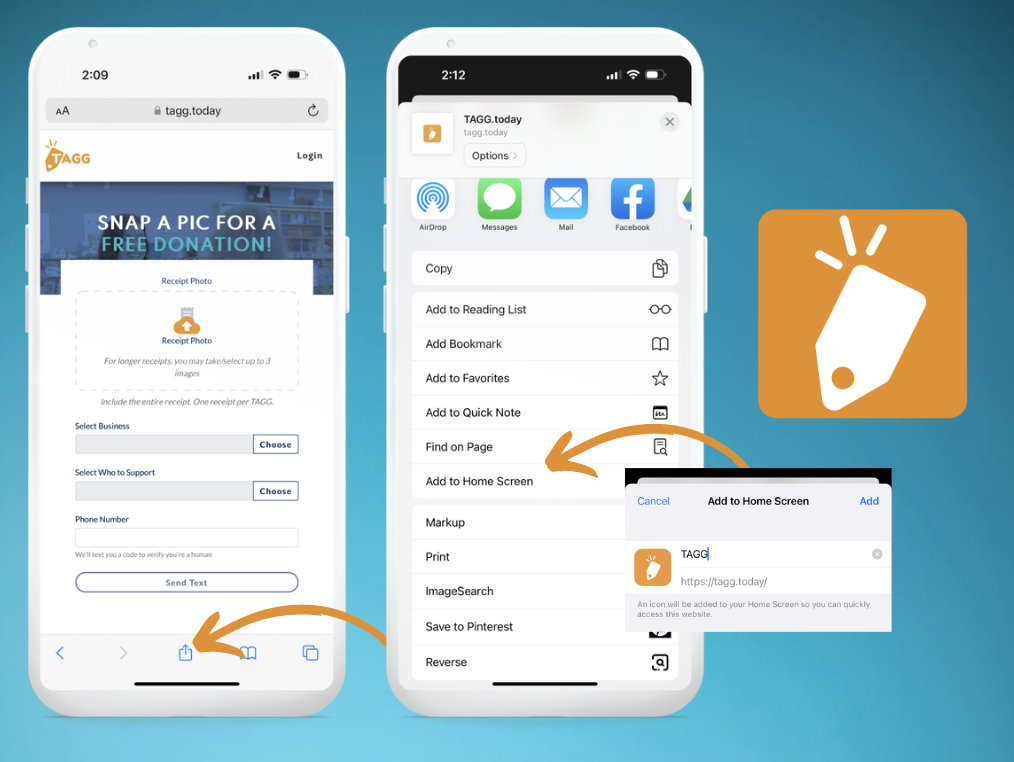
TAGG MADE EASY
This page is full of tools, tips and examples to help you understand and navigate TAGG with success.
FAQs
Find answers to our most frequently answered questions here.
You can also email us with a question at hello@togetheragreatergood.com.
