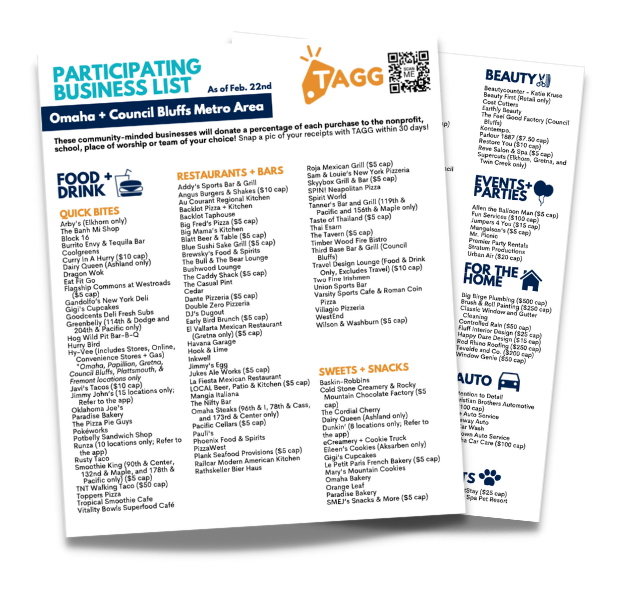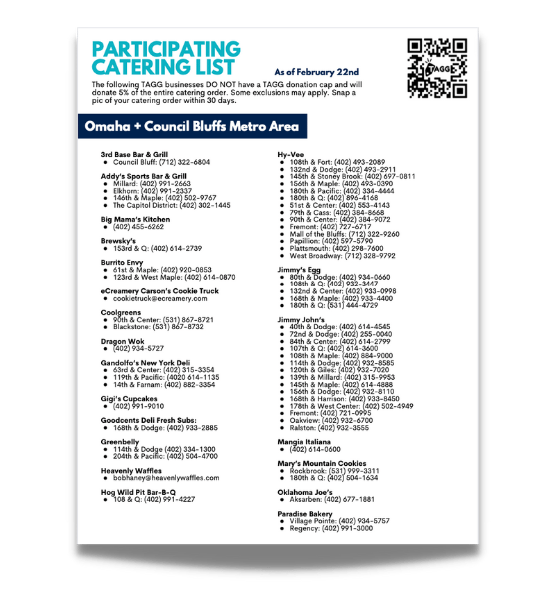Business Lists
HOW TO CREATE YOUR TAGG.TODAY ACCOUNT
- Visit the website TAGG.today from your phone.
- Save the website as a button (like an app) for future access and to stay logged in:
- iPhone/iPad (Safari): Tap the Share icon (square with arrow in bottom center of screen) > Scroll down and select Add to Home Screen
- Android device (Chrome): Tap menu icon (3 dots) > select Add to Home Screen
- Visit TAGG.today from the button you just created and click ‘Signup/Login’ in the upper right.
- Enter your mobile phone # then tap ‘Send’. TAGG will text you a code to enter for verification.
- Once logged in, tap ‘TAGGer####’ in the upper right to complete your profile.